How to Install
Basic Controls
Maps
Interacting
Slash Commands
In-Depth
The game comes as a .rar archive file. You need either WinRAR or WinZIP to open it. Simply extract the archive into the desired folder and run torqueDemo.exe
Key diagram:
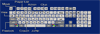
Other controls:
- Left Mouse Button = Attack
- Right Mouse Button = Shield
- T = Global Chat
- Y = Local Area Chat
- Ctrl + K = Suicide
- Ctrl + O = Options Menu
- Esc = Quit
You can interact with things by looking at them and pressing the aciton key (default is E). To stop interacting with something, press the stop action key (default is CTRL E).
- Rescuing people - You can pick up other players after they have died. Drop them (CTRL E) in a bed to bring them back to life!
- Open doors
- Buy things - The price of an item appears over it. Just look at the item you want and press E to buy it.
These commands are entered into the chat box. Simply press t, type the command you want and press return.
- System:
- /logout - Use this command to switch characters without disconnecting from the server.
- Actions:
- /suicide - Usefull if you get lost or trapped somewhere or maybe just depressed. You can also kill yourself by pressing Ctrl + K.
- /sleep - You can sleep anywhere, but if you sleep on a bed you will regain your health.
- /dropgold <number> - Drops <number> amount of gold coins. For example, "/dropgold 12" would drop 12 gold coins.
- /cast fireball - Activates fireball spell.
- Emotes:
- /love - Character's head is surrounded by hearts.
- /hate - Dark cloud forms above characters head.
- /wtf - Character's head is surrounded by question marks.
- /sit - Sit down
- /lounge - Lie down

